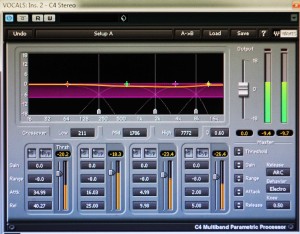Although I have over twenty years of recording experience, I don’t present myself here as an expert. I simply offer tricks that have worked for me over time.
Although I have over twenty years of recording experience, I don’t present myself here as an expert. I simply offer tricks that have worked for me over time.
Almost all of the home-studio savvy musicians that end up at Mud-Hut have one of two issues; drums or vocals. I’ve previously given my opinions on recording drums. So what is it that makes vocals so troublesome? Most of my clients describe two problems.
- Fluctuations in volume. The vocalist is too loud in some passages and too soft in others.
- The inability of the final performance to “sit in the mix”. Even with volume issues corrected, the vocal track is either underneath or on-top of the music.
Volume Fluctuations:
Let’s assume that the vocalist has some respect for the microphone as an instrument. Screaming into a very sensitive, condenser mic presents the opposite issues that standing back from a durable, dynamic stage mic can. Let’s also assume that the signal chain (microphone into pre-amp into computer interface) isn’t out of whack and there seems to be plenty of headroom with no distortion. These are heavy assumptions, but if you don’t have at least this much…then inconsistent volume and mix placement are not yet your worries.
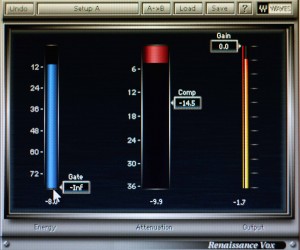 It’s all about compression. I compress vocals on the way IN to the converter, but it’s not necessary. You will, however, absolutely have to compress/limit recorded vocals with a plug-in as an insert. There are many available. I use Waves R-Vox and squash the signal as much as required.
It’s all about compression. I compress vocals on the way IN to the converter, but it’s not necessary. You will, however, absolutely have to compress/limit recorded vocals with a plug-in as an insert. There are many available. I use Waves R-Vox and squash the signal as much as required.- I tend to lightly use an Optical Compressor on the Vocal Group (ie. all vocals). I utilize the UAD LA2A for this. Compressors are not used here as special effects… If you can hear processing, you’ve overused them. Listen for the corrections they’ve produced.
Mixing Issues:
All microphones have distinctive frequency signatures as do all singers. Matching mics and vocalists is an art that implies patience and a large microphone collection. If you have a microphone locker, then why are you reading this? Forget about it…
- It’s all about the EQ. Take a wide-ish band around 1 kHz and cut it moderately/aggressively. You should notice that the vocals begin to sit. Don’t hesitate to use a light, short, understated reverb as an assistant.
- Since this EQ cut can reveal and over-emphasize high frequencies, you’ll need to use a De-esser plug-in as an insert to catch the sibilance (S’s) so the high-end doesn’t get away from you.
- It will also potentially give you a problem with the low-ish end, and you may have to address a frequency like 250 Hz and cut it slightly to return the voice to a natural sound. Use your ears and don’t be overly aggressive. Slight EQ is usually enough.
- Some vocalists tighten their vocal cords when they strain and this can create a most unflattering tone (around 2.75 kHz?). It will sound inconsistent and edgy. You may have to pursue another plug-in. In this case, I use a multi-band compressor. Yes, this is a combination EQ and compressor. It compresses (controls) only the frequencies you tell it to. Set it to grab generally only the frequencies of the passages that irritate you.
These tools are like any instrument. If you aren’t playing it… you’re playing with it. Practice is the only teacher.